Week 7: Editing Episodes and (Surprise, Surprise) Another Interview!
Hey everyone, welcome back to my senior project blog for week seven!
I started the week by researching my second to last interviewee, Brandon Childs. He was one of the screenwriters at the UTSA Screenwriting Camp. He is a comedy writer who most recently wrote for the show Running Point. Our interview went very well, and I had no technical difficulties (yippie)! I made sure the correct SD card was in my Multi-Track Field Recorder and changed out the batteries before the interview. The interview was virtual and was about 26 minutes long. I hope to start the editing of his interview in the next 2 weeks.

As I mentioned at the beginning of my post, I had my second to last interview this week, meaning I do not have an interview scheduled for next week and will not be planning one. My last interview is on May 9th during week 9 with Katherine Propper, giving me the opportunity to focus on editing for week 8 instead of interviewing. I have struggled to balance conducting new interviews and editing old interviews each week. So, by taking the stressor of conducting an interview out of week eight, I will have much more time to dedicate to editing my completed interviews.
Speaking of editing, I was able to complete the editing of my interview with Tian Jun Gu from week five. This is the first virtual interview I have edited, so the editing process was a little different. Normally, I only have one audio file with my audio and my interviewee’s audio. This time, I had two audio files, my Voice Memos file, and Tian Ju Gu’s audio file he sent me after we finished the interview. I record my audio and the Zoom call. I also have my interviewee record their audio because Zoom audio is not always the best. I didn’t use the Zoom audio in any of the final pieces of media, but I did use it to help me line up my Voice Memos audio and the audio Tian Jun Gu sent over. Even though I am not releasing the Zoom audio or the majority of the Zoom video, using the Zoom recording as a guideline helps make the episode sound like a cohesive conversation. It also allowed me to easily pull out snippets of the episode along with the Zoom video to create promotional content for the podcast. Because I recorded my voice on Voice Memos, I had to convert the raw audio I had put in my sequence in Adobe Premiere Pro from ambiance to dialogue. I needed to make this change because when the audio was treated as ambiance, Adobe wasn’t allowing me to edit the clip the same as it would have in the dialogue setting. It was quite easy to make this change. I only had to click on the icon at the end of the audio strip and was able to select dialogue and convert the audio. Adobe is a pretty easy software to learn as I am still a beginner in editing.


Other than those small differences, the editing process looked almost the same as the others. I used the Clean Up Noisy Dialogue tool on both my audio and Tian Jun Gu’s audio. There were a couple of disruptions, like dogs barking and a phone ring, that I struggled to fully cut out without cutting out valuable things Tian Jun was saying. After the final cut, they are very minuscule things you can only hear if you are really listening for them. I finished editing Tian Jun’s interview towards the end of the week, along with some short promotional videos. I have released the promotional videos on my Instagram, and the episode is scheduled to drop on Monday at 5 pm CST.


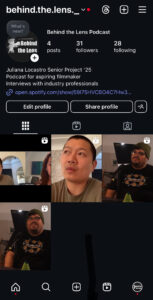
As I mentioned last week, I still had some touch-ups to make on the Professor Zabala interview after sending my first edits to her. This has definitely been the toughest interview to edit yet. The original interview was quite long, coming out at a raw 32 minutes long. I am also dealing with a sound high and low problem, which means that sometimes the audio is too loud and breaks the sound barrier, and other times it is too low, and you can hear it well enough. This all has to do with how far the interviewee and myself were from our mics as distance matters when it comes to picking up clear sound. Alex helped me combat this issue this week by showing me other ways to edit the audio in Adobe Premiere Pro. He showed me how to use the Audio Clip Mixer setting in Adobe Premiere Pro. This setting is more manual than the Clean Up Noisy Dialogue setting. For Clean Up Noisy Dialogue, I click on the piece of audio in my sequence that I want to edit, go to my Essential sound panel, and select the Clean Up Noisy Dialogue setting. There are a lot of different things you can do with the Audio Clip Mixer. Alex showed me how to lower the highs and raise the lows in the audio sequence.

When dealing with audio, there is a number scale on my recording devices and in Adobe. The numbers go from -48 to 0. The closer the audio bar is to -48, the lower the audio. The closer the audio bar is to 0, the louder the audio is, but there’s also a higher risk of breaking the sound barrier. So, when recording audio, you want your sound bar to be between -18 and -6. Unfortunately, for most of my interview with Professor Zabala, the soundbar was above -6 or below -18, and that is the problem Alex helped me to combat. The way we used the Audio Clip Mixer to change the audio highs and lows was when the audio exceeds a volume of -6, it is brought back down to -6 in ⅛ of a second, and when the audio is below -18, it is bright back up to -18 in ⅛ of a second. What makes the Audio Clip Mixer more manual is all of those numbers need to be typed in by the editor. Even though the Audio Clip Mixer is more manual, it is also more precise because you have more control over how the audio is edited compared to the Clean Up Noisy Dialogue setting. I am about halfway through the touch-ups I need to make on Professor Zabala’s interview, and I hope to get the media back to her early next week.

Last week, I mentioned how the cameras I use for in-person interviews always seem to shut off at around 12 minutes. Alex and I thought it was an SD card issue, but after using a 256 GB SD card for my last in-person interview and having the same issue, it must be something else. Alex thinks the problem is most likely the camera itself and not the SD cards. There is likely a buffering issue on the cameras because SAY Sí cameras are mainly meant for photography. SAY Sí repurposes their cameras for video usage. It is more likely that a media clip that exceeds 12 minutes is too long for the camera’s threshold than there not being a strong enough SD card in the camera. The camera is struggling to contain that long of media in one clip. Therefore, the camera shuts off. I have one in-person interview left, and I have been able to work around this issue by only cutting promotional content from the video footage that I get. I only use a small amount of the footage for promo, so I am not too worried.
Next week will be full of editing, so stay tuned!
Thanks for joining me. See you guys next week!
